Request a Quote
In the world of embroidery, the term “digitized file” is essential to achieving high-quality designs. But what exactly is a digitized file, and why is it so crucial in embroidery? Whether you’re a business owner looking to create branded apparel or an embroidery enthusiast exploring custom designs, understanding digitized files will help you unlock the full potential of embroidery machines.

Close-up of a multi-head embroidery machine, threading multiple spools for high-volume stitching precision.
What is a Digitized File?
A digitized file is a computer-generated design specifically formatted for embroidery machines to read and stitch out. Unlike standard image files (such as JPEGs or PNGs), embroidery files contain stitch data that dictate the exact path, order, and type of stitches an embroidery machine must use to recreate the design on fabric.
How Does Digitization Work?
The process of digitizing an image for embroidery involves converting a graphic or logo into an embroidery-friendly format using specialized digitizing software. This process is done manually by a skilled digitizer who determines factors such as:
- Stitch Type: Choosing between satin stitches, fill stitches, or running stitches to achieve the best texture and appearance.
- Stitch Direction & Density: Ensuring the design is optimized for fabric type and durability.
- Thread Colors & Sequence: Assigning the correct thread colors and layering sequence to produce a clean and professional look.
Why is a Digitized File Important?
Using a properly digitized file ensures embroidery is precise, consistent, and visually appealing. A poorly digitized file can result in design distortions, misaligned stitches, or excessive thread breakage, ultimately affecting the final product’s quality.
Common Embroidery File Formats
Different embroidery machines require specific file formats. Some of the most common ones include:
- DST – Used by Tajima embroidery machines
- PES – Compatible with Brother embroidery machines
- EXP – Common for Melco and Bernina machines
- JEF – Used by Janome machines
- EMB – A native file format used by Wilcom embroidery software, often used for editing and conversions
Before submitting a design for embroidery, it’s crucial to check which file format is compatible with the machine being used.
How to Get a Digitized File?
If you’re not experienced with embroidery digitizing software, it’s best to have your design digitized by a professional. Many embroidery service providers offer digitization as part of their customization process. Additionally, there are online services where you can submit an image and receive a digitized file in your preferred format.
Final Thoughts
A digitized file is the foundation of a successful embroidery design. By understanding what it is and how it works, you can ensure your embroidered logos, patches, or apparel turn out exactly as envisioned. Whether you’re looking to create custom branding or personal projects, investing in high-quality digitization will make all the difference in achieving professional embroidery results.
Need a design digitized? Make sure to work with experienced professionals to ensure your embroidery project turns out flawless!