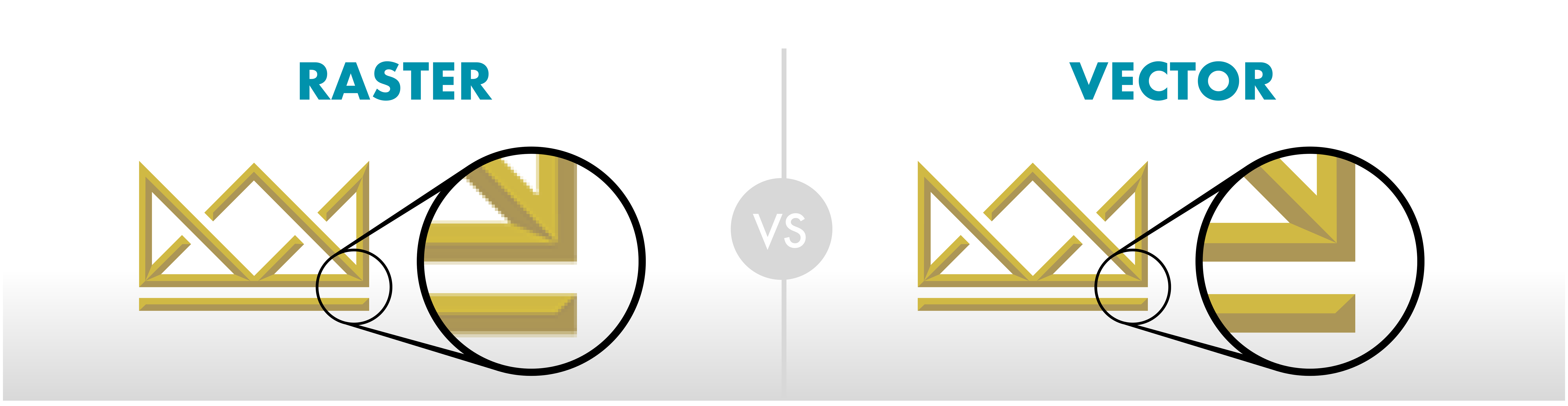Request a Quote
Often there is confusion about what is vector art and why it is important to have vector art for us to best do our job. We hope this gives a brief overview of what vector art is and why it’s important and then give some clues about how to tell if a file is vectorized. In addition we’ll go over what raster art is and when it’s appropriate or acceptable to use.
RASTER ART
With raster graphics, the number of pixels (PPI) or dots (DPI) per square inch is the resolution of your image, and determines how much it can be resized before becoming pixelated and/or distorted. When printing from raster art files, we need the resolution to be 300 dpi or more at the finished size of the print. And in fact if it’s going to be printed as a spot color print as with most screenprinting then 600 dpi or higher is desirable. The higher the resolution the better it will keep its crisp appearance even if the artwork has to be enlarged a little. A high resolution image can always be sized down and will print well because the smaller you make it the higher the resolution will become. Note: LPI (lines per inch) is not the same thing as DPI or PPI so don’t get them confused. Raster images are most commonly associated with photos and illustrations with lots of blending colors or images that will be viewed on a screen only.
VECTOR ART
Compared to raster images, vector artwork is designed to be infinitely scalable, and the edges of these images will stay smooth and true to the design even if they are sized up to a billboard size. This is because vector artwork is designed in a much more mathmatical method, and works with lines and curves which are set between designated points within an image. The Anchor Points, as they are called, of the lines and curves create the design. Because the elements of a vector image are not limited to a certain resolution, they can be scaled to any size without distorting the design which makes them super versatile. Vector images are most commonly associated with logo creation and flat/graphic illustration styles.
HOW TO KNOW WHAT KIND OF IMAGE YOU HAVE
If you are trying to figure if your artwork is a vector based file, there are a couple of things you can do. The best and most sure way is to open it in Adobe Illustrator and go to Outline view. If you see the art is made up of lines then you are good to go. Another way is to enlarge your image significantly and if the edges stay smooth, and any text in the design keeps its crisp lines and spacing, chances are your artwork is vector based. You can also look at the file extensions, and if you see EPS, PDF, Ai, or SVG, then your artwork is likely a vector based image (but not guaranteed, see note below).
File extension types that are NOT considered vector art-
Tif, PSD, GIF, PNG, JPG
File extension types that CAN be vector art-
PDF, EPS, AI, SVG
Note: It’s possible to save a raster image as one of these file types but it won’t convert the art to vectors by doing that.
WHAT IF YOUR ART IS NOT VECTORIZED
We vectorize art for customers for a small fee. This is a one-time cost for each piece of art and we will give the customer the files upon request when they are done.